Tyra - Feminine Blog Powered by Gatsby
Tyra is a Gatsby starter that focuses on legibility and a clean, feminine design with 2010 influences. Technically, the goals for Tyra are having a "plug and play" blog, with great SEO, tooling, and integrations all included.
Getting Started
The first step with using Tyra is customizing your metadata in gatsby-config.js.
siteMetadata: {
navbarLinks: [
{to: "/makeup", name: "Makeup"},
{to: "/lifestyle", name: "Lifestyle"},
{to: "/blog", name: "blog"},
],
title: "", // The name of your blog
description: "", // SEO Description
siteUrl: "", // Base URL of your blog (https://example.com)
homepageHeader: "", // Header text for the homepage
homepageAbout: "", // Banner body for the homepage
mailChimpUrl: "", // Link you your mailchimp campaign (From the embedded form maker)
mailChimpToken: "", // The hidden field on mailchimp forms
pinterest: "", // Your pinterest profile
facebook: "", // Your facebook profile
twitter: "", // Your twitter profile
}
This is used for configuring data across the site, improving SEO, and increasing engagement on social media.
Next up, you can begin customizing the images and copy in content/. Finally, you can add your own blog posts! Posts are written in Markup, an easy way to create webpages.
Installation with gatsby-cli
gatsby new my-site https://github.com/madelyneriksen/gatsby-starter-tyra
Installation with git clone
git clone my-site [email protected]:madelyneriksen/gatsby-starter-tyra.git
cd my-site
yarn install
To develop
yarn develop
To build
yarn build
Screenshot
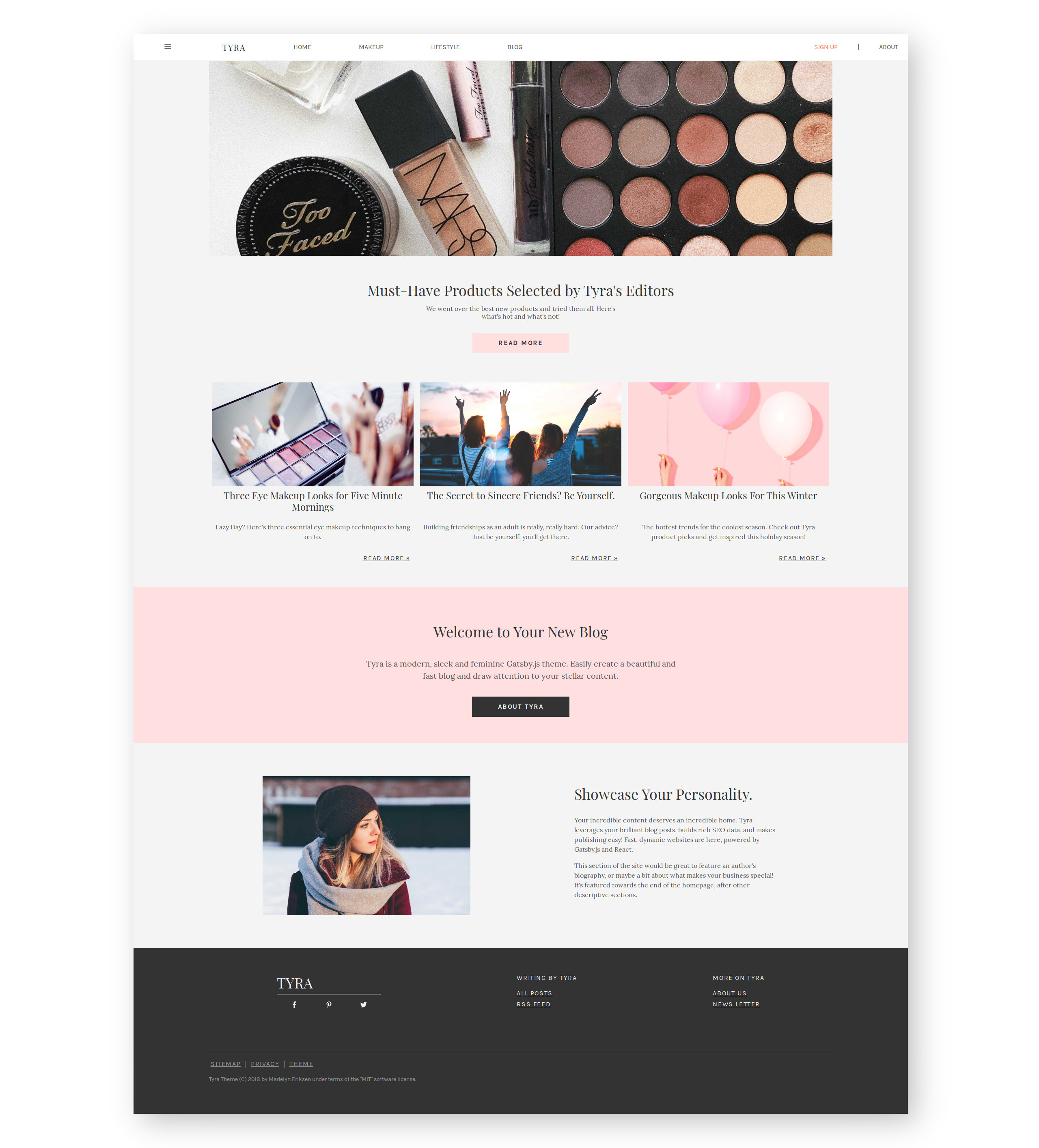
Adding your Content
Tyra uses markdown for writing blog posts, and follows a simple template for adding new posts. To add a new blog post, create a file in content/posts/ with the following:
---
type: "post"
title: "My Awesome Post Title"
author: "My Name"
category: "My Category"
date: "2019-01-05"
slug: "/my-awesome-post"
postImage: "./img/myimage.jpg"
metaDescription: "This is my first awesome and cool post!!!"
---
You can write your post here using markdown! Link to images in the `img` folder using this syntax:

Images for posts are stored in content/posts/img/. Images in the frontmatter will be used as thumbnails for the articles, as well as in search results.







